How to add your product to the gallery in DigishopTalk
How to add your product to the gallery in DigishopTalk tutorial
Hello there fellow digiscrappers! DigishopTalk is hosting the website in a new platform and may be because I’m getting way too old, I had bit of hard time uploading my products to the gallery.
I finally figured out how to get my previews to show up in the gallery so I thought I should upload a little tutorial to show you how I did it.
DISCLAIMER: this tutorial explains how the gallery worked for me, using Firefox at the time I created this post.
1_ Go to Digishoptalk homepage, click on “FORUMS” and then scroll all the way down to the bottom of the page until you find “MEMBER GALLERIES”.
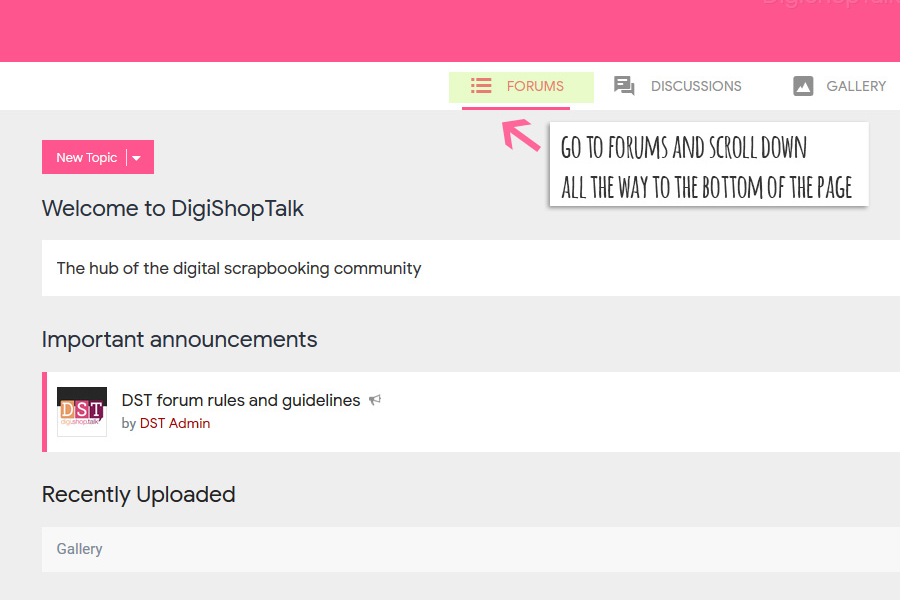
2_ There are several categories within the member galleries. You will need to select a category and subcategory where you want to upload your image. Sometimes there are subcategories, for example if you go to “Elements” you will then have to select a subcategory, for example “Frames”.
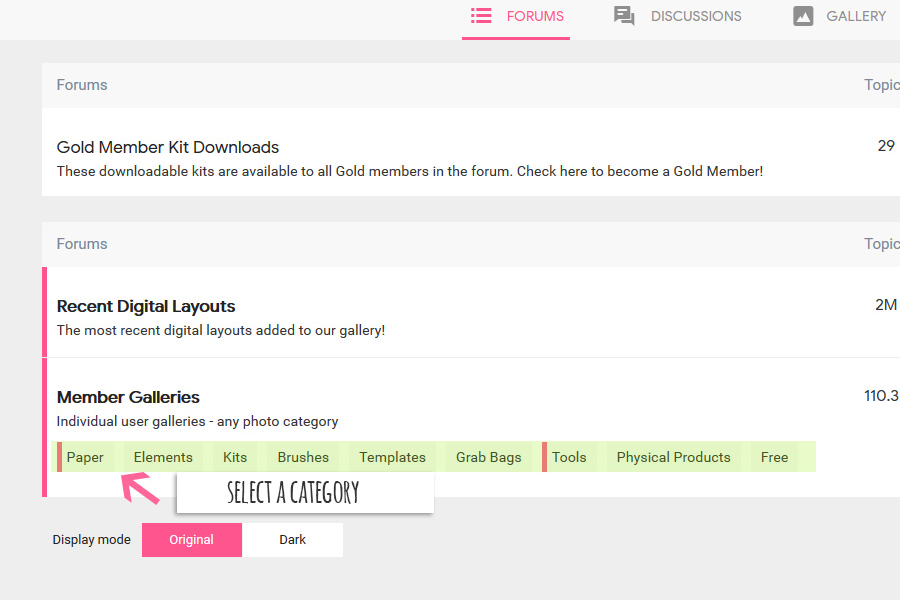
3_ Click on NEW TOPIC to start your upload
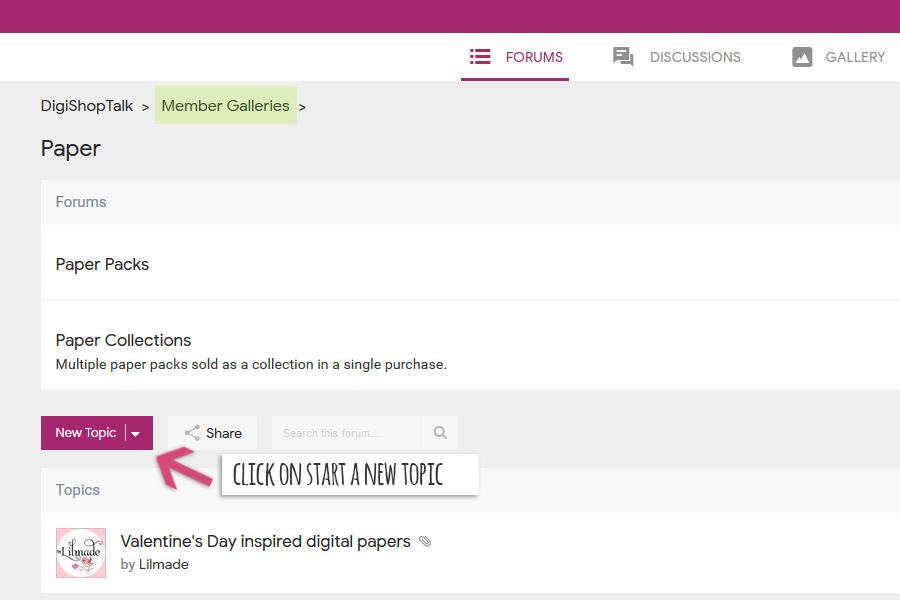
4_ Write your title, then add your content and links. Then click on ‘ATTACHEMENTS” to upload your picture, remember that the maximum size allowed is now 20M.
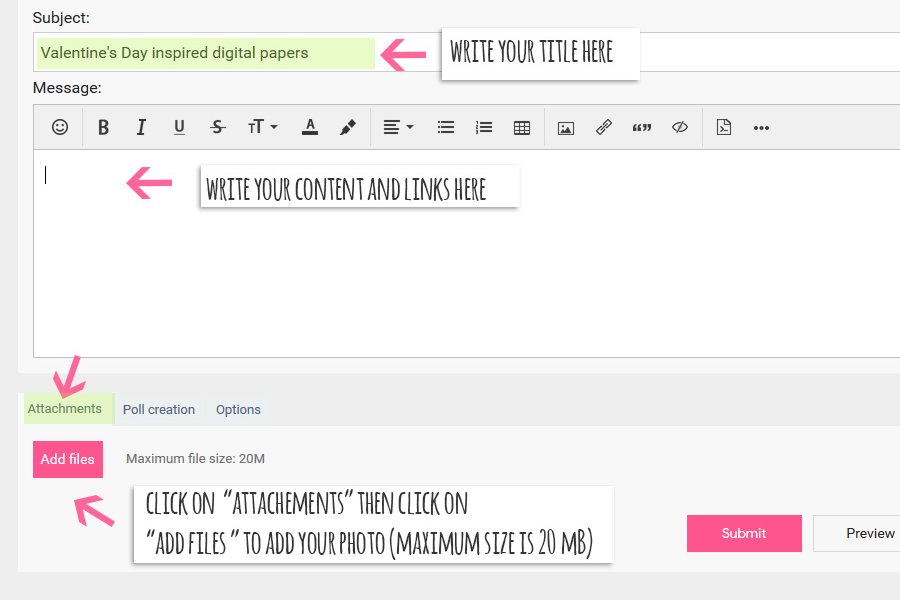
5_ Once your image is uploaded, click on FEATURED IMAGE so that your photo shows up in the gallery. If you don’t see “Featured Image”, click on “OPTIONS” and should see it.
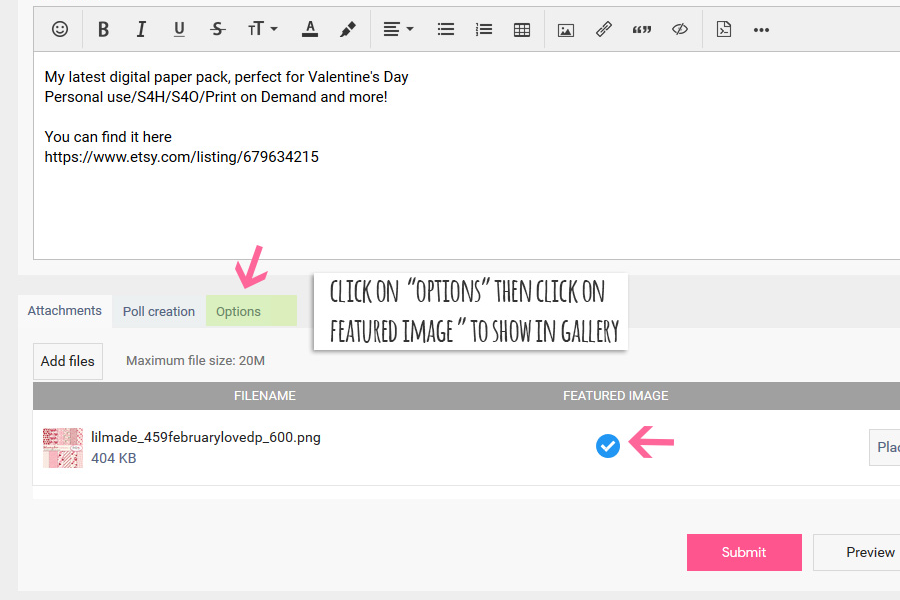
Your image should be in the gallery now, so you are all set! If you want to see your personal gallery, you will find it under your profile, here’s my profile at DST, feel free to follow me, I’ll follow you back!
I know there are a lot of social media platforms where we can upload our designs, but I really love DST and enjoy browsing through the site. I think we really need a dedicated place like DST where we can share our creations with fellow designers. Let me know what you think!
Thank you for looking and happy crafting!!